Author Services

Proofreading, Editing, Critique
Getting help with your book from a professional editor is always recommended but often just too expensive. We have partnered with a professional editor with 30 years of experience to provide quality writing services at affordable prices.
Visit our Writing Services Page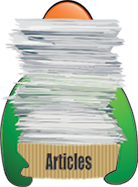
Hundreds of Helpful Articles
We have created hundreds of articles on topics all authors face in today’s literary landscape. Get help and advice on Writing, Marketing, Publishing, Social Networking, and more. Each article has a Comments section so you can read advice from other authors and leave your own.
3 Techniques To Drive Traffic to Your Amazon Book Page
Succeeding on Kindle Direct Publishing depends heavily on generating enough traffic to your book page. You may be familiar with the basic steps of ensuring you have a good book cover, writing a catchy description, and a compelling author bio. But there are other tricks that can improve your chances of discoverability and conversion. This article discusses three advanced techniques you should consider when publishing on KDP.
1. Get at least ten reader reviews
Like positive word-of-mouth can confirm that a new cafe is worth visiting, positive reviews show that a new book is worth reading. For indie authors, book reviews provide social proof from people who have read your book and reinforce the claims in your book description. This part may seem out of your control, but you can and should cultivate reviews even before launching your book. If you’re worried that a less-than-perfect review will affect your conversion rate, know that the number of reviews supersedes the average review score for attracting buyers. All you need is an average review score that stays above 3.5. Reader reviews that are all 5-star can appear suspicious. It may give the impression that the author conscripted their friends and extended family to provide artificial credit. So, fulfill your part in getting at least ten reader reviews and allow them to do their thing.
2. Avoid Amazon's heavily competitive or obscure book categories
There are over 10,000 book categories on Amazon. Efficiently navigating these categories can attract more traffic to your book page and lead to more sales. When you publish your book on Amazon's KDP dashboard, you get to select up to two categories. But you can also add up to 8 additional categories post-publication by contacting Amazon directly. And you should take this step. Keep in mind that not all the sub-categories are available through the publication dashboard. You can only add some post facto or by using a specific keyword as part of your seven keywords. Try to add your book into niche sub-categories with under 10,000 books. It allows you to get a much better chance of becoming a Best Seller and end on the Popular Lists. The orange “Best Seller” badge from hitting #1 on the Best Sellers List is great for conversion. Picking the perfect categories can be a bit tricky. You don’t want to choose small sub-categories with less than 100 books because they attract fewer readers. Find a balanced one that isn't cutthroat-competitive or hopelessly obscure.
3. Tag your book with related KDP keywords
After finding the perfect category for your book, take your time to get the right KDP keywords. Amazon employs keywords to indicate your work for related searches, which will affect the future discoverability of your book. When you choose your two initial categories in the Kindle Direct Publishing dashboard, you get to select seven keywords to add to your book tag. You should pay close attention to these keywords as you do to the categories because they are equally important. The trick for choosing keywords is also the same as with picking categories. You need to add keywords or phrases with a high search potential. But they shouldn't be so high that they’re too competitive.
Written by Readers’ Favorite Reviewer Frank Stephen