Author Services

Proofreading, Editing, Critique
Getting help with your book from a professional editor is always recommended but often just too expensive. We have partnered with a professional editor with 30 years of experience to provide quality writing services at affordable prices.
Visit our Writing Services Page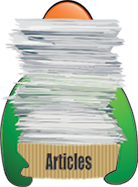
Hundreds of Helpful Articles
We have created hundreds of articles on topics all authors face in today’s literary landscape. Get help and advice on Writing, Marketing, Publishing, Social Networking, and more. Each article has a Comments section so you can read advice from other authors and leave your own.
Blogging with WordPress
Among the popular free blogging tools today is WordPress. This is a totally web-based tool that lets people quickly and easily set up their own blog for free. All you need to do is decide on a name for your blog, a username, provide an email and a password. Fast, simple and free and you are on your way to blogging success. There are many great features to WordPress.
Dashboard – the panel that offers you different options in order to manage your blog account. Here you'll have a handy overall view of your recent posts, comments, referrals, stats, etc. There is also a My Blog option which offers you a central place from which you can switch between blogs if you are managing multiple blogs.
Posts – when posting you will find that it's easy to add a new post, edit and delete posts, as well as to manage tags. It's easy and simple to post as each post has three basic elements – title, content and excerpt. You can customize the content with basic text formatting and you can add images and video and audio media files. You also have the option to add a poll that uses WordPress.com's sister site PollDaddy.com.
Media – this is the area where you can upload and maintain an image, audio, video media file. If you need to use these again you'll have them in the media library.
Links – you can link to other websites and blogs. The process of adding and editing a link is simple as there are only four elements – title, link, URL, category and an optional description. There is no limit to how many link categories you create.
Pages – with WordPress you can create static pages. By default you'll begin with an 'About' page where you can add bio information about yourself. You also have the option of adding more pages.
Ratings – with ratings you can let your visitors rate posts, pages or comments. Keep the area simple and just define which options should have ratings and where the ratings will show up.
Appearance – this is where you decide on your blog's look. In the theme area you choose the theme for yout blog and click on 'active'. There is a widget area where you use a slick drag-and-drop interface to all widgets to your right column. These cover everything from video to links to simple HTML text.
Users – if you choose to create a blog with multiple authors you can add users and also define roles for them. Among the role options are administrator, contributor, author and editor.
Tools – here you can install helpful tools, import posts from other blogs, and even export posts.
As you can see, WordPress has made it easy for everyone to be able to begin blogging, so join the many satisfied bloggers on the site.