Author Services

Proofreading, Editing, Critique
Getting help with your book from a professional editor is always recommended but often just too expensive. We have partnered with a professional editor with 30 years of experience to provide quality writing services at affordable prices.
Visit our Writing Services Page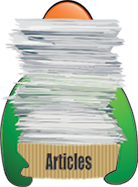
Hundreds of Helpful Articles
We have created hundreds of articles on topics all authors face in today’s literary landscape. Get help and advice on Writing, Marketing, Publishing, Social Networking, and more. Each article has a Comments section so you can read advice from other authors and leave your own.
Computer Tips For Writers – Part 1
So many writers know how to write, they know what they want to write but few have any idea about the technology they need to write. Unless you are planning on writing your entire book using pen and paper, you need to give consideration to the hardware and the software that you want.
Tip 1: Hardware
Think about what you will use the system for. Does it need to be portable? If so, you want a notebook or laptop. If you want the best ‘bang for your buck’, it will likely be a desktop system.
Do you want Windows? Mac? Linux?
Is there a specific piece of software that you need to run? It may only run on one platform; that narrows your choice a little.
Are you working with someone who uses a specific system?
These are all things you need to consider.
Tip 2: Software
Clearly, you need a system that allows you to write, but which one? Again, your requirements will influence your decision.
Basic – if you write short works, then a simple program like AbiWord or WordPad will be sufficient. Included are basic formatting, spellchecking, different fonts, the ability to import or export to different formats and a search and replace feature.
Office Suite – If your requirements are more advanced, you should consider the Office suite. Microsoft Office is probably the most common and best-known and OpenOffice is second. Both are full-on systems for producing documents and both cross the line between basic word processing and full-on desktop publishing.
MS Office is more of a commercial product and must be purchased or sign up to a OneDrive subscription and get it free. OpenOffice is free and supports most platforms and is also compatible with MS Office.
Specialized Applications – This is more for those who intend to do a lot of stage and screenwriting. It is fully dedicated to script-writing, providing the correct formatting – any screenwriter will know how important format is and how it reflects on your professionalism as a scriptwriter! It takes care of all the formatting you need in a script – the last thing you need to do when you are in full flow is have to keep stopping to make sure everything is lined up as it should be!
For novice screenwriters, you could consider Celtx. It runs on Windows, Mac, and Linux, handles the format required and is free. It is under constant development as well, with new features always being added.
For most writers, basic hardware and software will do the trick. If all you need is something to keep on top of your emails, social media pages and to write, then a basic laptop or desktop with MS Office or OpenOffice will be more than sufficient unless you require specialized software. You don’t have to spend an absolute fortune either; you can get some pretty good deals on hardware these days and, if you are just starting out, there is no point in spending a fortune – wait and see if your new career as a writer takes off before you spend the big bucks!
Head to part two for more computer tips for writers.
Written by Readers’ Favorite Reviewer Anne-Marie Reynolds