Author Services

Proofreading, Editing, Critique
Getting help with your book from a professional editor is always recommended but often just too expensive. We have partnered with a professional editor with 30 years of experience to provide quality writing services at affordable prices.
Visit our Writing Services Page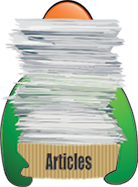
Hundreds of Helpful Articles
We have created hundreds of articles on topics all authors face in today’s literary landscape. Get help and advice on Writing, Marketing, Publishing, Social Networking, and more. Each article has a Comments section so you can read advice from other authors and leave your own.
Computer Tips for Writers – Part 2
Welcome back. Computers are an integral part of most writers’ lives and getting the right hardware and software plays an important part in your success. But there is more to it than that. You also need to know how to use your system to manage your work and that’s what these tips are all about.
Tip 3: Working Practices
One important part of being a successful writer is being able to manage your work and that’s why good working practices are important.
Managing your material – If you have several projects on the go, it is very easy to get into a mess. You’ll have notes, drafts, research material, source material and so on and unless you manage things properly, you will soon get into a muddle. As early as you can, set up a scheme to manage your work and stick to it. More importantly, keep that scheme simple – set up folders for each separate project. You can set folders within folders for all your notes, research, etc., just to keep it all in one place. Always allow for several versions of each work file as you revise them and, if you are writing a novel, make sure you have a consistent method for naming or numbering your chapters.
How you do it doesn’t matter; find a system that works and stick with it.
Tip 4: Regular Backups
Backups of your work are so important and they are the one thing that many people fail to do. Everything must be backed up and if the work really is important, back it up in two or three different places. And also make sure that your backups work – so many times, people have relied on their backups only to find that they are corrupted and don’t work.
One form of backup you could consider is email. On a regular basis, email your work to yourself – it is by no means a perfect solution but you can be confident that your work is safe.
If you use external media, such as an external hard drive or a USB flash drive, keep in mind they can be corrupted and you can lose everything. You should also give serious consideration to paying for reputable cloud storage such as OneDrive.
Keep in mind – if it isn’t backed up at least three times, it isn’t backed up.
Tip 5: Security
Like it or not, security is a huge issue where computers are concerned and every system has its fair share of security holes, as does most software. There are four very simple things you can do to make sure your system is as secure as possible:
1 – Always install the updates issued by your software and operating system providers – they are released for a reason!
2 - Use reputable anti-virus software and keep it updated. You can get some great free ones, you don’t have to pay a fortune
3 – Make sure you have a hardware or software firewall between your system and the internet to keep unwanted snoopers out
4 – If you use Windows, don’t use Outlook for your email or Internet Explorer for surfing the net. Both are incredibly prone to security issues. Instead, use Gmail or Yahoo for email and Firefox or Chrome for surfing.
Your computer is a tool, you are the master. Choose the right tools and look after them and they will look after you.
Written by Readers’ Favorite Reviewer Anne-Marie Reynolds