Author Services

Proofreading, Editing, Critique
Getting help with your book from a professional editor is always recommended but often just too expensive. We have partnered with a professional editor with 30 years of experience to provide quality writing services at affordable prices.
Visit our Writing Services Page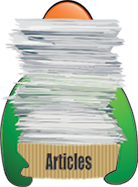
Hundreds of Helpful Articles
We have created hundreds of articles on topics all authors face in today’s literary landscape. Get help and advice on Writing, Marketing, Publishing, Social Networking, and more. Each article has a Comments section so you can read advice from other authors and leave your own.
Craft Your Masterpiece - Free Book Writing Software for Novice Writers
When I decided to write a nonfiction book, I realized that word processing software like Word or Google Docs wouldn't suit my purposes. Thus, I started researching the available book-writing software. But popular programs like Scrivener, Plottr, Atticus, and Novelpad were too pricey for me—and I'm sure for most novice writers.
When searching the web, I found the free Wavemaker app. Although developed for fiction books, its functionality could still help me write and organize my nonfiction book.
Let's look at Wavemaker's many available features.
1. Accessibility: It is a progressive web app (PWA) that you can install locally and use without an internet connection. You can auto-sync or sync your files and database to Google Drive if you often use different devices.
2. The writer: The writer lets you create a hierarchical structure with a child and siblings. It helps you build the structure and name individual chapters and sections, which you can drag and drop to change the structure.
When you click on any heading in the structure, it shows a blank page with basic formatting options on which you can write the content for that section. The writer also offers a distraction-free writing option.
3. Database Cards: My first step when planning my book was to do a brain dump using these database cards. I love that I could add tags to view all my notes while writing on a specific topic. It also allows you to upload an image to a card. You can edit or delete a card at any time.
4. Mobile: Although I have yet to do any writing while accessing the program on mobile, I find reading what I have already written handy. A different perspective helps to spot mistakes, and I can fix simple mistakes even on mobile.
5. Other tools: The app also features a snowflake tool, a planning board, a grid planner, mind maps, and a simple timeline tool.
6. Challenge mode: If you struggle to get going one day, there is a challenge mode. It lets you set a target (an amount of words or a specific time) that you need to write without going back or editing. But it will only save your work once you complete the challenge.
7. Exporting options: You can export your document in many forms, like HTML, Markdown, DocX, EBook, RTF, or a specific project.
8. Backup options: The app allows you to make a full database backup and restore or to save or import a project file (wmproj/wmprox).
Wavemaker is a simple and user-friendly app for novice writers. Although it lacks many features of more advanced book-writing programs, it is ideal for beginners who can easily be overwhelmed by those advanced features. Writing your first book is challenging enough that you can spend less time mastering a writing program.
Watching the few video guides on the Wavemaker blog will get you started with the app quickly. Now that I have introduced you to this free app, will you accept the challenge and start writing your book today?
Written by Readers’ Favorite Reviewer Susan van der Walt