Author Services

Proofreading, Editing, Critique
Getting help with your book from a professional editor is always recommended but often just too expensive. We have partnered with a professional editor with 30 years of experience to provide quality writing services at affordable prices.
Visit our Writing Services Page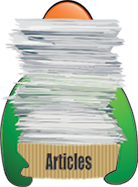
Hundreds of Helpful Articles
We have created hundreds of articles on topics all authors face in today’s literary landscape. Get help and advice on Writing, Marketing, Publishing, Social Networking, and more. Each article has a Comments section so you can read advice from other authors and leave your own.
The Simplicity Of Self Publishing
I remember the days when I began writing my novel. It was so difficult to find a publisher or agent that wanted to take a gamble on a first-time novelist. They are, of course, in the business to make money and gambling on an unknown is risky. These days you can take back control and, within days of your novel being completed and to a polished standard you are happy with, your book can be available for purchase worldwide. Amazon, in particular, has made it possible for anyone to write a book on any topic and make it available for purchase on Kindle.
Step 1 - Get Yourself Organised
To publish an eBook for a Kindle or Nook, all you need now is: an account through Amazon and Barnes & Noble, a Microsoft Word file, a .jpg cover image, and a copyright.
Set up an Amazon account at Kindle Direct Publishing: http://kdp.amazon.com.
Set up a Barnes & Noble account through Nook Press: http://www.NookPress.com.
For every account, you will have to provide an SSN (social security number) if you reside in the US, a credit card, and bank details to collect your royalties.
Step 2 – Very Importantly, Protect your Intellectual Property (IP)
This is a very simple, easy, and inexpensive process. Just go to The Library of Congress’ Copyright Office website. You can either mail them the appropriate forms (TX) and your manuscript (which is more expensive), or you can do it electronically (easier, faster, and saves you money): http://www.copyright.gov or http://www.loc.gov (and go to their Copyright Office page).
Step 3 - Go with the Easiest First – Barnes & Noble
* Nook Press needs a Word (.doc) file and has its own converter to turn it to ePub format.
* Then you need a .jpg cover image between 5KB and 2MB and 750 – 2000 pixels.
* You will also need to include a brief synopsis of the book, search engine tags that will make a reader find you easily, and a writing biography. If this is your first writing project but you have expertise on the subject, then include this.
* eBooks priced between $2.99 and $9.99 are found to be the best sellers.
Step 4 - Go to the ePublishing Powerhouse Next – Amazon
Publishing an ebook or paperback with Amazon has become so much easier in recent years.
The whole process guides you step by step from uploading the word document of your manuscript to choosing your e-cover. You can either select a suitable image from their catalogue or upload your own. Remember to choose an eye-catching image that will draw the reader towards your book.
Then all you need to do is set your book price and press publish. The whole process takes a few minutes and within 48 hours your novel will be available to purchase on Kindle.
The most important thing to do is get as many people to read your book and recommend it to others, and this can be done through the review section. Nothing sells better than the recommendations of other readers.
Written by Readers’ Favorite Reviewer Lesley Jones