Author Services

Proofreading, Editing, Critique
Getting help with your book from a professional editor is always recommended but often just too expensive. We have partnered with a professional editor with 30 years of experience to provide quality writing services at affordable prices.
Visit our Writing Services Page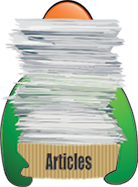
Hundreds of Helpful Articles
We have created hundreds of articles on topics all authors face in today’s literary landscape. Get help and advice on Writing, Marketing, Publishing, Social Networking, and more. Each article has a Comments section so you can read advice from other authors and leave your own.
Word Processing Platforms
There are so many different word processing platforms available that sometimes it can be difficult to decide which one is the best one for your individual needs.
Of course there are the typical notepads that come standard with pretty much every computer. These notepads do not contain nearly enough features for any author to successfully write a decent document. Aside from their lack of the necessary features, notepads and rich text document platforms are hardly accepted by traditional publishers. Self publishing platforms rarely allow these processors as acceptable for uploading a manuscript either.
Word, on the other hand, has an abundance of features for creating many different types of work. For example, Word allows the writer to create tables, charts, add images and slides as well as having spelling and grammar check. This particular Word processing platform is one that is favored among authors and writers from creative writing to journalism and constructive writing. The only slight downfall sometimes is the affordability of Word.
Fortunately, there are many other options. A writer can still use the Word platform via the internet for free and save the document to edit, upload, submit or print later.
Options for those that prefer to write while offline are nowhere near as limited as they used to be. There are other word processing platforms with very similar features to that of Word, such as Open Office or Libre Office. These two platforms are through the same company but bypassing Open Office in favor of Libre Office would be a more than adequate substitute for Word because they also allow the addition and use of tables, charts, graphs and images as well as a spelling and grammar check.
The word processing platforms listed above are for the most part intended for use on a computer, with the exception of Word itself. Word is also available as a free app for tablets and cellphones for writing on the go, which works out well for authors when they have a moment of inspiration without their computer near them.
Another platform, Kindle Creator for use on a computer, is wonderful if you publish Kindle Books. This particular platform allows the user to see what the finished work will look like, it has editing features as well as helping to create a Table Of Contents with hyperlinks to a specific page in the book or website. Kindle Creator also has an added feature that allows the writer to publish directly from the platform when they are finished with their work.
If an author uses a tablet or cell phone, there are a lot of other options available in the form of apps that serve very similar purposes.
Along with the already mentioned Word app available, there are also other very distinct apps like PDF Creator that allow a writer to create and save actual PDF files for editing, submission and uploading manuscripts. PDF Creator and Word are both free, and offer many features for adding text boxes, images, graphs, charts and tables.
Another very interesting app that can be used for a writer working on a religious theme or plot is the Praise Notepad KJV (Notebook). This app can be used to write a sermon for a church as well as being used by an author who is writing from a spiritual perspective. This app allows the author to write information by chapters as well as having the added feature of referencing specific books, lines, chapters and lines from the King James Version Bible itself, which serves to back up the user’s points in their work. This app also allows the user to save their work as a PDF for later.
These are just a few of the great platforms available for the many types of writing that serve the needs of any author very well.
Written by Readers’ Favorite Reviewer Amy Raines